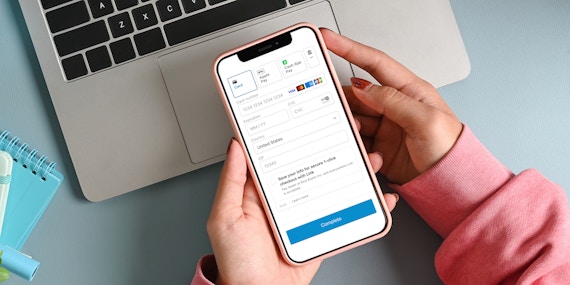Product
Announcing our Integration With Campaign Monitor
Dodd Caldwell
July 21, 2020

At conferences we’ve attended over the years, our team has always heard so many great things about Campaign Monitor that we’d been wanting to build a direct integration with them for a while now. We’re happy to announce today that we’ve completed that integration and it’s live on MoonClerk.
Overview
Whenever a payer successfully checks out on one of your MoonClerk payment forms, you can choose to have us automatically add these payers to any of the subscriber lists in your Campaign Monitor account.
This allows you to either offer a paid newsletter or to offer a free newsletter to your customers or donors when they make a recurring or one-time payment through MoonClerk.
About Campaign Monitor
Campaign Monitor launched in 2004 and has grown to 55 staff members across 19 cities. Campaign Monitor makes it easy to attract new subscribers, send them beautiful email newsletters and see stunning reports on the results. More than 800,000 designers, agencies and companies of all shapes and sizes rely on Campaign Monitor to manage their email marketing.
As you may know, one of the great features of Campaign Monitor is that it allows agencies to manage multiple accounts for their clients and even white label their system. If you’re an agency, your clients can use the MoonClerk integration as well. Each of your clients will just need to set up a separate MoonClerk account as only one Client ID can be used per MoonClerk account.
Here’s a short Campaign Monitor video that shows you what it’s like to build an email template with their system.
How Does MoonClerk Work With Campaign Monitor
As with all of our email marketing integrations, our functionality allows you to control everything from the payment form level. With each payment form, you can send payers to different Campaign Monitor subscriber lists. So, let’s say you wanted to send separate newsletters to your Silver, Gold, or Platinum customers (based on the amount they pay), you would set up three MoonClerk payment forms – one for each level. You can have your Silver customers added to a “Silver” Campaign Monitor list, your Gold customers to a “Gold” list, and your Platinum customers to your “Platinum” list. In addition if you wanted to add your Gold customers to two Campaign Monitor subscriber lists – a “Gold” list and a “General” list – you can do that too.
You can check out these step-by-step tutorials from our Help section to learn how to:
1) Install Campaign Monitor on your MoonClerk account
2) Add payers to an Campaign Monitor contacts list when they check out on a MoonClerk payment form
As always, if you have any questions or feedback, feel free to send us an email at [email protected].