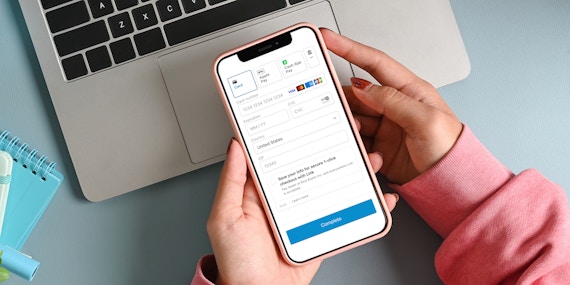Product
New Feature: Limit Coupons To Specific Forms
Dodd Caldwell
July 21, 2020

We’ve just added a new feature to our coupons section. Now when you create a coupon, you’ll be able to limit that coupon’s use to one or more specific forms. When you do that, payers who check out on other forms won’t be able to use the coupon on those forms – just the ones you’ve chosen.
Once you’ve arrived at the coupon creation page of the MoonClerk dashboard, you can scroll down toward the bottom to see this section.
You’ll need to answer “Yes” to the question “Limit to specific form(s)?”:

Once you’ve done that, you can start typing the name of the first form you’d like to limit the coupon’s use to:
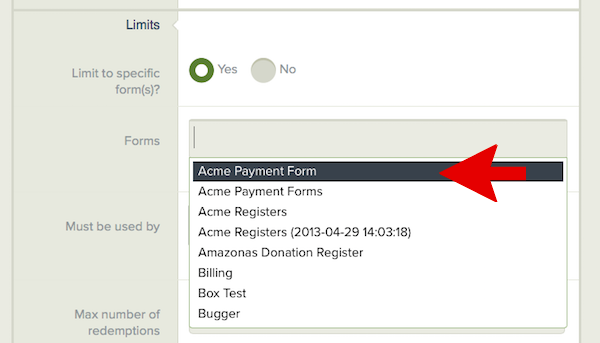
To add additional forms that the coupon can be used on, you just type the name of the additional forms:
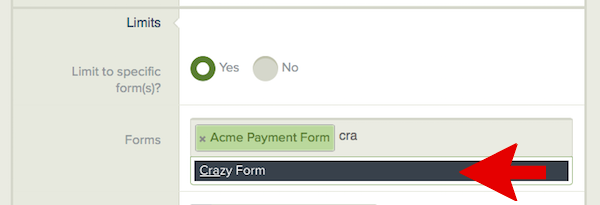
Previously, after you created a coupon, there was no way to edit it. But, we now allow you to edit which forms your coupon is limited to. You can click on the coupon you’d like to edit:
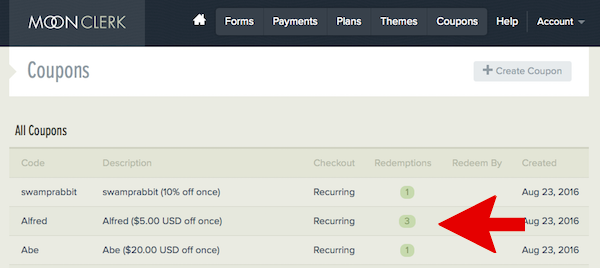
Then, you can click the Edit button to change which forms you’ve chosen the coupon to be limited to:
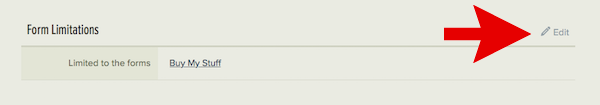
Also, when you add or change a coupon to an already existing plan, the selection options will respect the form limitations you’ve added to coupons.
We hope you’ll find this new feature use. Send us an email at [email protected] if you have any questions.
Photo by torbakhopper