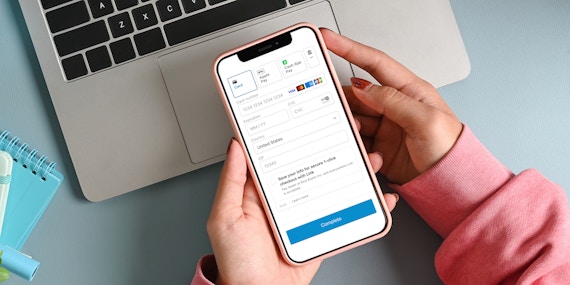Product
New Feature: Search For Forms & Hide Disabled Forms
Dodd Caldwell
July 21, 2020

We’ve just launched two new capabilities for the Form section of your MoonClerk dashboard.
Search for Forms
Now when you go to the Forms section of the dashboard, you can search for forms by name:
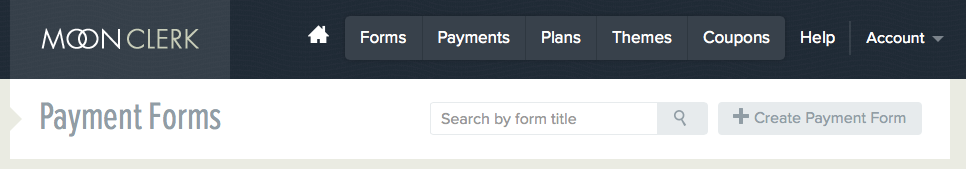
Hide Disabled Forms
We’ve always had the ability to delete payment forms, but that’s only if there are no successful checkouts on them. We’ve also always had the ability to disable a payment form. However, both active and disabled payment forms have always showed up together in the Forms section of the dashboard. You can now choose whether you want disabled forms to appear in the Forms section.
To hide disabled forms, you just need to scroll to the bottom of the Forms section and choose to view “Only Active Forms”:
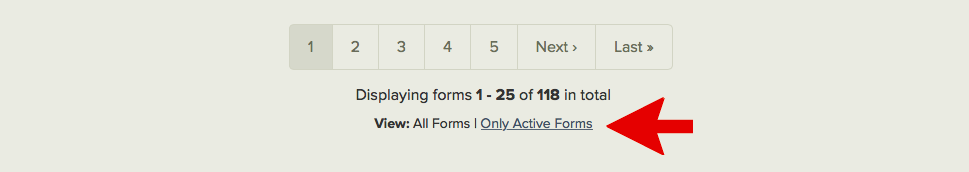
Your selection will remain on your MoonClerk account until you want to view “All Forms” again.
As always, send us an email at [email protected] if you have any questions.
Photo by TaxRebate.org.uk