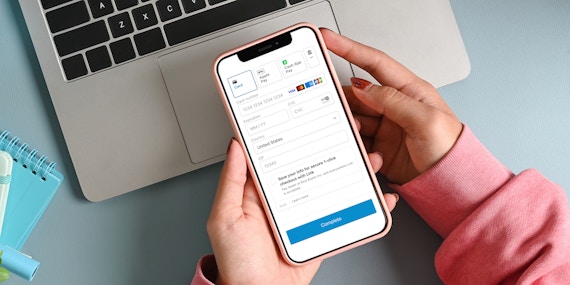Product
MoonClerk Checkout Improvements
Dodd Caldwell
July 21, 2020

Due to changes in PCI Security Standards, our third party payment processor, Stripe, introduced Stripe Elements to comply with these changes. Effectively, the credit card input fields on the MoonClerk payment form have moved from MoonClerk’s server to Stripe’s servers. This move also comes with some styling and user interface improvements. The Card Details field on the second step of the MoonClerk checkout has changed to one line and is now predictive.
Here is the New Card Details field:
And here are the old Card Details fields:
As you can tell, the Card Details field has consolidated to one line from two lines (or three if you had chosen to ask for a Zip Code.) Now, as your payers enter their card information, the field will detect if there is a zip code required for the card (if the card is based in the US) or if there is a Postal Code required (for certain other countries) and will add that to the field on-the-fly after the CVC area. So, if you live in an area that has zip or postal codes attached to cards, the field will always ask for them. However, if you want to make sure that you are verifying cards against those zip or postal codes for additional security purposes, you’ll need to check your Stripe settings to make sure you are doing so.
If you are interested in doing custom development to change the design of the Card Details field, you can read out our Help documentation on how to do that.