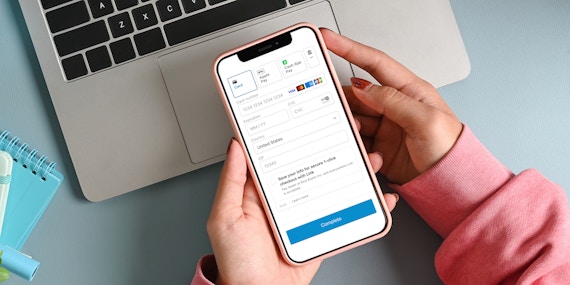Product
New Feature: Give Payers The Option To Pay A Fee
Dodd Caldwell
July 21, 2020

We’ve just added a new feature to the MoonClerk dashboard and checkout. Whenever you add a fee on a payment form, you can now choose to make that fee optional for your payers. Previously, if you added a fee, it was always required.
This feature can be useful for nonprofits and houses of worship that wish to give their donors the option to help cover the card transaction fees:

It can also be helpful for any businesses that have a single add-on they want to make optional for their customers or clients:

As you can see, when you choose to make the fee optional, on the first page of the checkout, your payers can click the checkbox to add the fee to their checkout. If they choose to pay the fee, it will be added to the total on the second page of the checkout where they enter their payment information.
In order to make a fee optional in the dashboard, all you have to do is click “Optional” when you are editing/creating the fee on your payment form:

You can also read our Help documentation for this feature. We hope this new functionality will allow you to better customize the forms to meet your needs. As always, let us know if you have any questions.
Photo by kkirugi