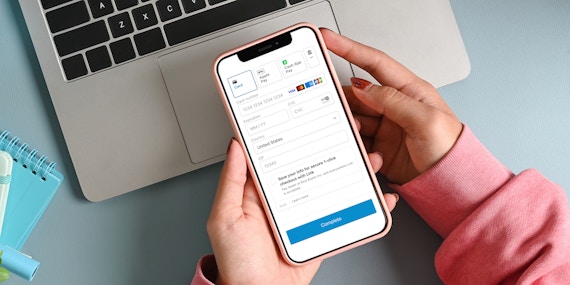Product
New Feature: Programmatically Pass Through Name, Email, And Amount To Checkouts
Dodd Caldwell
July 21, 2020

Over time we’ve received requests from some of our more technical users to be able to programmatically “seed” checkouts with a name, email, or a specific amount. We’ve now added the ability for our technical users to programmatically pass through a query parameter to the payment form URL.
Name and Email
If you have already collected your payers’ name and/or email address in your own system and want to keep them from having to type it in again, you can pass their name and email into the respective default fields at checkout. This will effectively pre-fill those fields with their name and email address.

Amount
“Seeding” an amount in the checkout behaves a little differently. In order to seed an amount on the payment form, you first need to set the Amount on the corresponding payment form so that the amount is “Decided at Checkout.” When you have done that and then pass through an amount to the checkout, rather than pre-filling the Amount field and allowing the payer to change the amount inside the field, we actually “set” the amount on the payment form

Advantages
“Seeding” an amount at checkout can be helpful:
- If you already have a system on your end where you have run logic to define what the checkout amount will be and want to programmatically spin that amount up onto a MoonClerk payment form.
- Because it can prevent you from having to manually create many payment forms in cases where you have many different amounts and want to have a separate payment form for each amount.
- If you want to save your payers from the hassle of entering their name and/or email again when they have already provided it to you.
You can learn more about this new feature by reading about it in our developer documentation section.
Photo by R. A. Schauweker