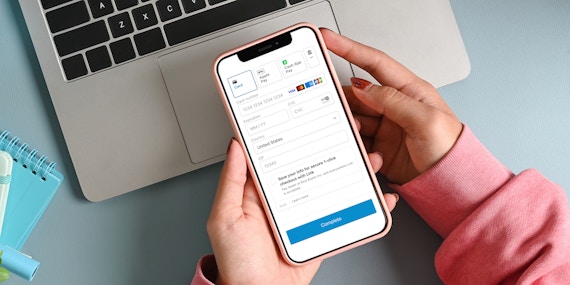Product
New Feature: Verify USA Physical Addresses At Checkout
Dodd Caldwell
July 21, 2020

We’ve just launched the ability for you to verify US-based physical addresses when your payers are checking out on your MoonClerk payment forms.
This feature will allow you to prevent payers from typing incorrect US-based addresses if you choose to ask for an address on your payment form – particularly helpful if you’re shipping physical products to an address in the USA.
To enable this feature, when you’re creating an Address field in the Additional Information section, you’ll notice when you scroll down there is the option to “Verify US Address”. If you choose “Yes”, save the field option, then save the form, we’ll make sure verification happens at checkout.

Once you’ve done that, when your payers enter an address at checkout, we’ll make sure it is a verified US Address. We will standardize addresses (ex. 123 South Main Street becomes 123 S Main St.). In certain instances, when payers type in an address that is close to the actual address but not correct, we will display suggestions for them to choose from.

We’ve made sure that this verified address feature is backward compatible. So, in addition to creating new Address fields with verified addresses, you can convert your already existing Address fields in your payment forms so that any future checkouts on those forms will be verified. You just need to edit the Address field, click “Yes” to the “Verify US Address” toggle, save the field, then save the form.
Also, if you have verification turned on for a form, you’re able to go into any past payments or specific recurring plans in your MoonClerk dashboard and manually verify those payers’ addresses. You just need to go to the specific payment or recurring plan, scroll to the Address in their Additional Information section and edit the address. At the bottom, you’ll see the toggle to verify the address. When you save the address, we’ll run it through the verification process.


In each specific payment and recurring plan in your dashboard, you’ll see a green “Verified” flag by any address in the Additional Information section that is verified.

In the API, the verified flag will show up in custom field address responses as either empty or true.
When you have the US Address verification turned on for a form, whenever your payers attempt to update their address in the Payer Portal (if you’ve chosen to give them that option), we’ll also run the address updates through the verification process.
We hope you find this new feature useful. As always, email us at [email protected] if you have any questions.
Photo by Moosealope